How-to: Configuring Exact Lightweight Integration Server (ELIS) Azure configuration files
Introduction
Note: This document is only relevant to the controlled release
participants.
This
document describes the configurations of the following files for Exact Lightweight Integration Server (ELIS) hosted on Azure:
-
xmd\Exact.EntityServiceIdentity.config
-
system.identityModel.config
-
web.config
Prerequisites
-
You
must have access to the configuration files listed and you must be allowed to
upload the files to where ELIS is
deployed on Azure. These files must be modified and uploaded again to ELIS to complete the configurations.
- A federated identity provider is already configured
and ready for use (with accounts and other information).
Configuring Windows Azure
Active Directory authentication
This
section describes the configuration required for ELIS hosted on Azure using the Windows Azure Active Directory
federated authentication.
Firstly,
open the web.config file in a text
editor (for example, Notepad). Then, do the following:
-
Retrieve the following values from
your federated identity configuration. For more information, see How-to: Retrieving information for Windows
Azure Active Directory and Auth0.
-
SAML
Issuer Name
-
Thumbprint
-
Metadata
-
Allowed
Audience
-
Authority
-
Client
ID
-
Locate the <appSettings>
section.
- Edit the values of the <add> elements based on
the key attribute, using the values from your federated identity configuration.
The following is an example of the section after editing:
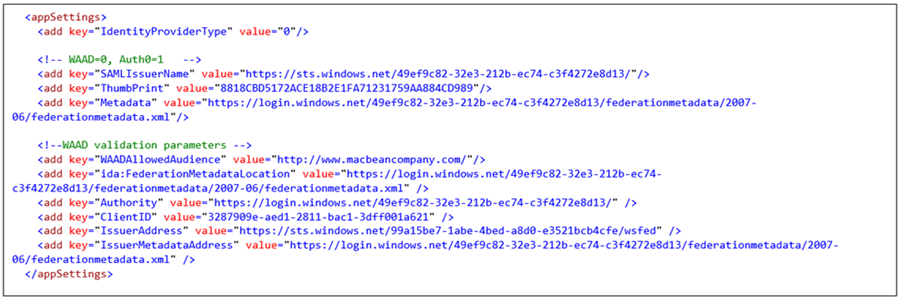
- Save the file.
The following displays an example of the
web.config file with all the configurations:
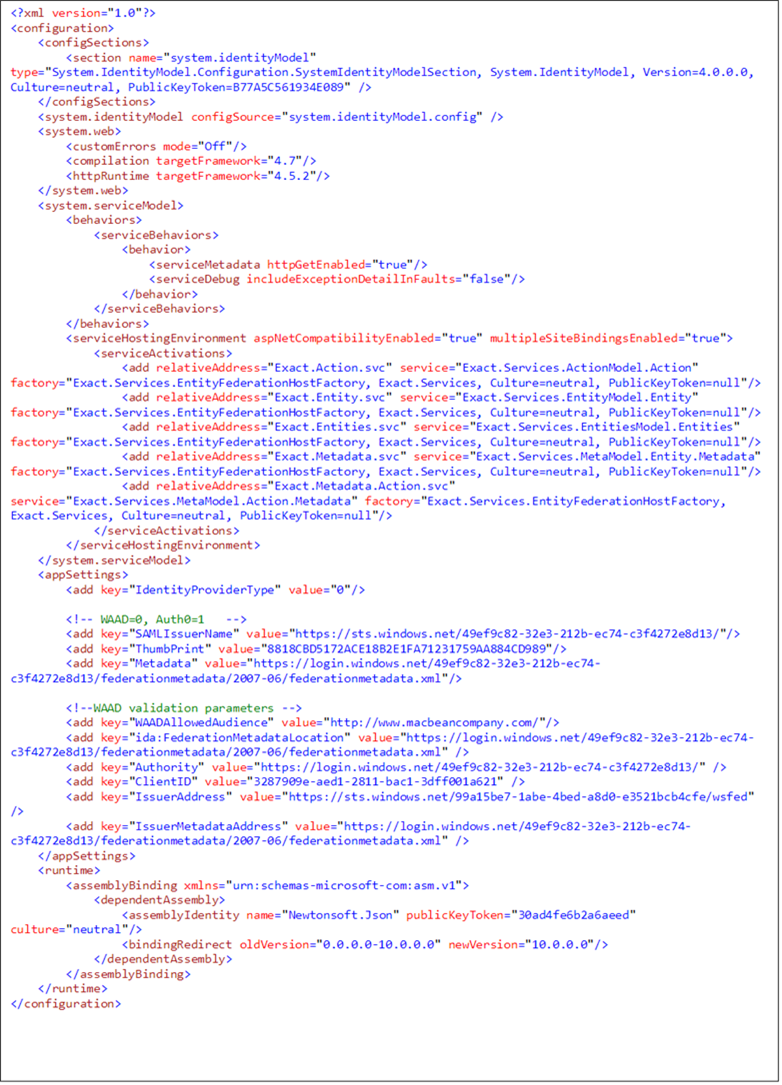
Next, open the system.identityModel.config file in a text editor (for example,
Notepad). Then, do the following:
- Retrieve the following values from
your federated identity configuration. For more information, see How-to: Retrieving information for Windows
Azure Active Directory and Auth0:
- APP
URI ID (also known as Resource)
- STS
Endpoint (also known as SAML Issuer Name)
- Thumbprint
- Locate the element under the XML path “system.identityModel\identityConfiguration\securityTokenHandlers\securityTokenHandlerConfiguration\audienceUris”.
Edit the value attribute with your APP URI ID. The lines should look like the
following:
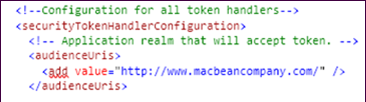
- Locate the <add> element under the XML
path “system.identityModel\identityConfiguration\securityTokenHandlers\securityTokenHandlerConfiguration\issuerNameRegistry\authority\keys”.
Edit the value of the thumbprint attribute with your Thumbprint. The lines
should look like the following:
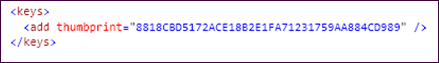
- Locate the <authority> element under the
XML path “system.identityModel\identityConfiguration\securityTokenHandlers\securityTokenHandlerConfiguration\issuerNameRegistry”.
Edit the value of the name attribute with the STS Endpoint (also known as the
SAML Issuer Name). The lines should look like the following:
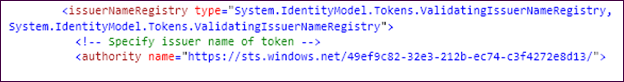
- Locate the <add> element under the XML
path “system.identityModel\identityConfiguration\securityTokenHandlers\securityTokenHandlerConfiguration\issuerNameRegistry\validIssuers”.
Edit the value of the name attribute with the STS Endpoint (also known as the
SAML Issuer Name). The lines should look like the following:
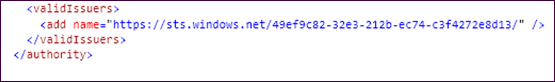
- Save the file.
The following is an example of the
system.identityModel.config file with all the configurations:
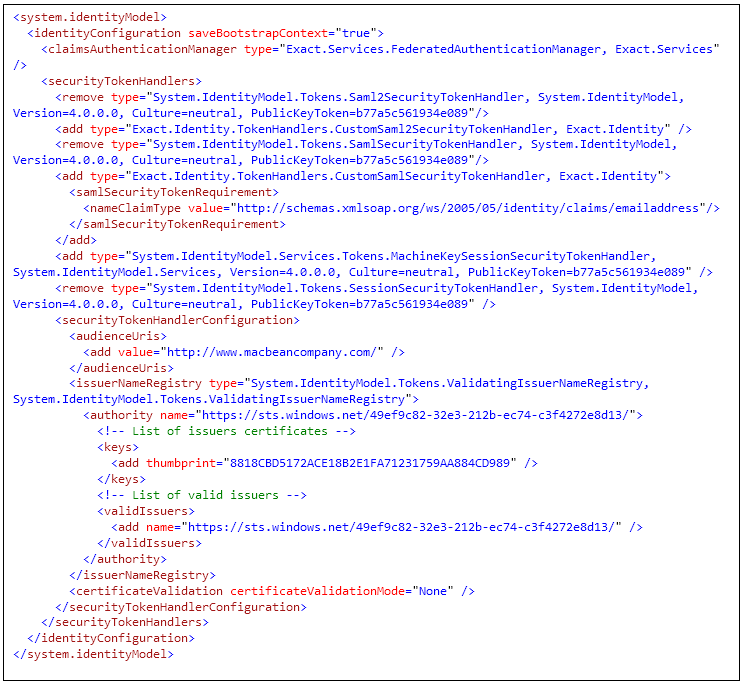
Then, open the
“xmd\Exact.EntityServiceIdentity.config” file in a text editor (for example,
Notepad), and do the following:
- Retrieve the following values from
the federated identity configuration. For more information, see How-to: Retrieving information for Windows
Azure Active Directory and Auth0.
- Allowed
Audience
- Metadata
- Thumbprint
- SAML
Issuer Name
- Edit the WAAD validation parameters with the values
retrieved. The following is an example of the section after editing the WAAD
validation parameters:
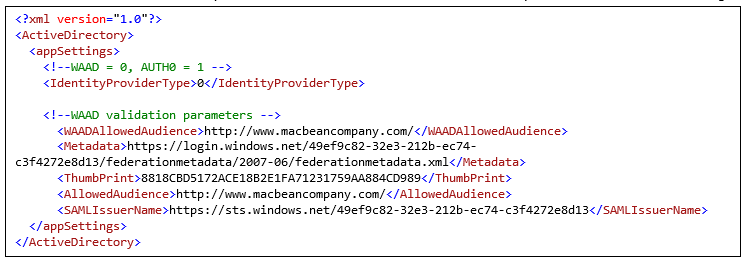
- Save the file.
Related document
| Main Category: |
Support Product Know How |
Document Type: |
Online help main |
| Category: |
On-line help files |
Security level: |
All - 0 |
| Sub category: |
Details |
Document ID: |
28.700.193 |
| Assortment: |
Exact Synergy Enterprise
|
Date: |
09-05-2019 |
| Release: |
|
Attachment: |
|
| Disclaimer |